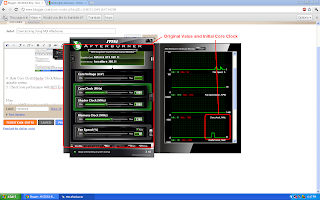If you use external VGA card, you can use this software to overclock your VGA. This software can boost your VGA performance dramatically. Unlike riva tuner, this utility deliver "simplest" user interface. If you've ever tuned your integrated-GPU with GMA booster, might be, you need to try more advance and easier overclocking.
Steps :
1. Download MSI Afterburner here
2. Extract where ever you want.
3. Install MSI Afterburner and launch it!
4. There you can see initial Clocks of your VGA
5. Slide Core Clock/Shader Clock/Memory Clock as you decide. Don't set too high, that might be cause unstable system.After done, click APPLY. You can see the difference clearly.
6. Check your performance with MSI Kombustor, now. (included in download)
Note :
a. Named MSI, but it's got all-brands compatibility
b. A few low-end VGA's don't support overclocking. This software may cause damage to your hardware.
c. Try lower clock first then go to higher, that's a saver step to do than go high directly.
Credit : Originally from BPS